



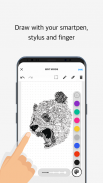



Moleskine Notes

Moleskine Notes介绍
Moleskine Notes is designed to be used with the Pen+ smart pen, a range of Paper Tablet smart notebooks and Smart Diary/Planner. Together they define the Moleskine+ Smart Writing System.
Moleskine presents a new set of tools to write, draw and work with. A specially designed notebook, smartpen (Pen+) and App that work together to instantly digitize notes and sketches made on paper. Easily create digital text and images and share them right away with your smartphone or tablet.
The Moleskine Notes App is the perfect place to keep, find, edit and share your digitized notes. When you use the Pen+ to write or draw on the Paper Tablet your strokes are simultaneously captured and transferred to the App.
In the App, use tags keep your ideas organized. Edit your notes using colors to highlight key ideas or correct a mistake. Sync you content or ideas to your Google Drive and Evernote clouds to ensure your thoughts and documents are always connected. You can also pair your handwritten notes with real-time audio recording and replay your synced notes and voice recordings straight from the App.
--------- Highlights ---------
The Moleskine Notes App is part of the Moleskine Smart Writing Set. The set has the following capabilities:
Digital Storage: Moleskine Pen+ is a smartpen that writes on paper but also mirrors into smart devices. The pressure recognition of pen tip is very sensitive. So your handwritten notes and sketches have just as much detail as your physical ones!
Transcribe & Search handwritten notes: Your handwritten notes can transcribe into digital text through MyScript’s engine. Once handwritten text is transcribed into digital text, you can export the data, tag content, or search by note pages. Your search results will display notes on the screen.
Easy Share: Your handwritten contents can be shared via the app and SNS, and can be sent email by a single pen-action.
Record & Playback: Playback the pen stroke data or the audio file that is synced with the strokes. A digital version of your stroke data and audio will be stored in the App and will be accessible anywhere you go. While you record your voice during writing, you can replay your written notes and recorded voice simultaneously according to the timeline.
Data reproduction: Your drawing can be exported in a scale-able image format, namely SVG or PNG or JPG, which allows you to reproduce them.
Internal Memory: Moleskine Pen+ can store up to 1,000 pages (5 Notebooks) by itself without being connected to smart devices. Once you connect Moleskine Pen+ to smart device, the app will automatically archive the notes by date, location and page.
*Main updates*
1. Search: Now you can search your handwritten notes based on transcribed text & tags! Don't forget to set your Transcribe Language to enable this magic!
2. More Share formats: Export your note in Microsoft PowerPoint, Word and Onenote.
Moleskine Notes设计用于Pen +智能笔,一系列Paper Tablet智能笔记本和Smart Diary / Planner。他们共同定义了Moleskine +智能书写系统。
Moleskine提供了一套新的工具来编写,绘制和使用。一个专门设计的笔记本,smartpen(笔+)和应用程序,它们协同工作,可以即时数字化纸质笔记和草图。轻松创建数字文本和图像,并使用智能手机或平板电脑立即共享。
Moleskine Notes应用程序是保存,查找,编辑和共享数字化笔记的理想场所。当您使用Pen +在Paper Tablet上书写或绘图时,笔划会同时被捕获并传输到App。
在App中,使用标签可以保持您的想法井井有条。使用颜色编辑笔记以突出显示关键想法或更正错误。将您的内容或想法与Google云端硬盘和Evernote云同步,以确保您的想法和文档始终保持联系。您还可以将手写笔记与实时录音配对,并直接从应用程序重放已同步的笔记和录音。
- - - - - 强调 - - - - -
Moleskine Notes应用程序是Moleskine智能书写工具的一部分。该集具有以下功能:
数字存储:Moleskine Pen +是一种智能笔,可以在纸上书写,也可以镜像到智能设备中。笔尖的压力识别非常敏感。因此,您的手写笔记和草图与您的实际笔记和草图一样详细!
转录和搜索手写笔记:您的手写笔记可以通过MyScript的引擎转录为数字文本。手写文本转录为数字文本后,您可以导出数据,标记内容或按笔记页面搜索。您的搜索结果将在屏幕上显示备注。
轻松分享:您的手写内容可以通过应用程序和SNS共享,并可以通过一个笔动作发送电子邮件。
录制和播放:播放笔划数据或与笔画同步的音频文件。笔划数据和音频的数字版本将存储在应用程序中,并可随时随地访问。在录制过程中录制您的声音时,您可以根据时间线同时重放书面笔记和录制的声音。
数据复制:您的绘图可以以可缩放的图像格式导出,即SVG或PNG或JPG,可以重现它们。
内存:Moleskine Pen +可以自行存储多达1,000页(5本笔记本)而无需连接到智能设备。将Moleskine Pen +连接到智能设备后,该应用程序将按日期,位置和页面自动存档笔记。
*主要更新*
1.搜索:现在您可以根据转录的文本和标签搜索您的手写笔记!不要忘记设置您的转录语言以实现这种魔力!
2.更多共享格式:在Microsoft PowerPoint,Word和Onenote中导出笔记。
























